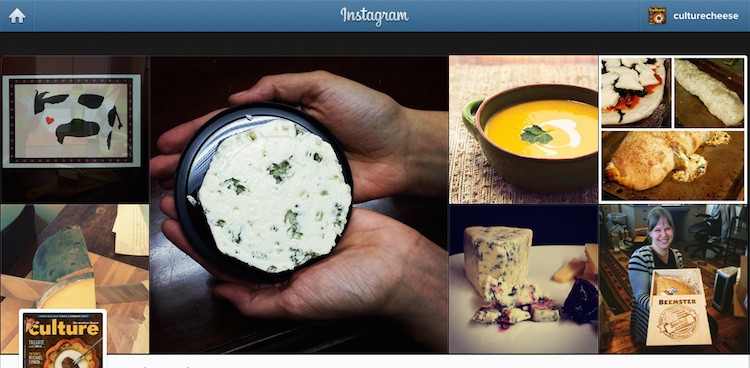
So, you’ve mastered blogging, you’ve conquered Facebook, and now you’re thinking of adding Instagram to your business’s social media lineup. Let’s take a moment to consider the pros and cons of Instagram and whether it’s right for you. Then, we’ll talk about how to set up an account and use it effectively.
What is Instagram?
Instagram, like Facebook, Twitter, Pinterest, and Foursquare, is a social media platform. In this case, a visual one. Members of the Instagram community share photos and short videos using an app available for Apple and Android phones. Images are accompanied by short descriptions, and can have filters applied to them to give them a different look.
What it’s good for
While blogging is great for telling your company’s story, and Facebook is good for reaching a large audience, Instagram is good for showing what’s happening behind the scenes. There are some places customers can’t go (behind the cheese counter, for example), and interesting things they can’t see (cheeses being aged, beer being delivered, the sales team pranking each other after hours). Instagram gives your customers access to these places and moments in a way that makes them feel like they’re part of the team, while still keeping your shop HACCP approved and safe for all. Instagram is also insanely simple to use: Take a photo, add a comment, and post. This makes it less time consuming than many other social media outlets.
What to watch out for
- Ugly photos – While Instagram isn’t as beauty obsessed as Pinterest, ugly, out of focus, or badly filtered images can still get you negative feedback. If a photo is blurry, just scrap it and take a new one.
- Accidental posting – Unlike a blog (where you have to purposefully sit down at a computer and compose something) or Facebook (which has separate apps for managing pages versus personal accounts) Instagram’s phone app is incredibly simple to post with and doesn’t allow for multiple users. If you confuse your personal and professional accounts, you could be in trouble.
- Unclickable links – While you can use hashtags and mentions in Instagram, you cannot include links in your description. Or rather, you can, but those links aren’t live and clickable when viewed. Someone would need to cut and paste the link into a browser to use it.
How to get started
Instagram has a fantastic Getting Started section on its website that steps you through how to create an account name, upload a profile photo, and how to create your first post. As with all of your social media channels, we highly recommend that you get an account name that is the same or as similar as possible to your other social media handles. This will allow your customers to more easily able to find you and other businesses to tag you.
Get help if you need it
Setting up a social media marketing strategy can be tough. Maintaining it can be even tougher. If you’re interested in getting help with brainstorming, creating, or managing your social media, let us know. Culture has helped a number of small business owners in the specialty food industry with their social media and we’d be happy to help you. For more information about our social media services, contact Stephanie at stephanie@culturecheesemag.com. And, for more great tips, be sure to subscribe to our free professional newsletter: Cheese Heads Up!



